
In this special guest feature, Wendy Meyers, Director of Global Operations at Datadobi, believes that with proper planning and a professional migration software, most of the important issues can be avoided during an NAS migration project. After handling hundreds of complex NAS migrations for over the last decade, the company has identified five key steps that, when taken, can help produce a fast and accurate NAS migration. Wendy has 20 years of experience in IT, working mainly for large multinationals. Wendy worked 10 years for AB Inbev, where she held different positions from Business Relationship Manager, Application Delivery Lead to Infrastructure Delivery Director. As Infrastructure Delivery Director, she successfully delivered several projects within the European zone (e.g., data center consolidation, network outsourcing, and workplace management). Before joining Datadobi, Wendy served as CTO for Carrefour Belgium, where she developed, along with other things, a new data center and cloud strategy. Wendy holds a Chemical Engineering degree and a Master of Business Administration from Solvay Business School.
Without the guidance of proper, dedicated migration software, achieving a successful data migration can prove to be very difficult. Navigating a Network Attached Storage (NAS) migration with dated tools means that there will be an increased risk to data integrity and reputation of the migration team, as well as high costs to internal and external teams. Additional issues with attempting to migrate data with inadequate software often include:
- An increased number of cutover events with extended outage durations
- Disruption to the business
- A lack of proper reporting and governance
- Skilled staff distracted by migrations instead of working on strategic initiatives
However, with proper planning and a professional migration software, most of the above issues can be avoided during a migration. After handling hundreds of complex NAS migrations for over the last decade, we have identified five key steps that, when taken, can help produce a fast and accurate NAS migration.
Think about your planning and discovery processes
Before you put together a piece of furniture, the first thing you do is look at the instructions to make sure you have the right number of pieces to build a complete product, right? In migrations, we’d call this a ‘planning and discovery’ method. Not utilizing a planning and discovery method before assembly can cause headaches down the line if it turns out you don’t have the correct pieces. We can apply the same principles to NAS migrations. It’s a good idea to plan for and understand the type of content that exists on the source system and the data makeup ahead of time to prevent migration failures.
Asking questions upfront about your NAS migrations will help you understand what you’re working with and prevent complications. Below are several starter questions I recommend you ask before getting into your NAS migration adventure:
- What data actually needs to be migrated? Is it everything, or can you retire older data no one has touched in more than seven years?
- How much data is there to migrate and what is the makeup of that data?
- What are the file sizes (this is important as it can drastically affect migration performance)?
- Is it NFS, SMB, Mixed Protocol, WORM, or archived data?
- What applications and application groups will be impacted?
- Does the data need to be migrated in a specific order, or can it be migrated in parallel?
- Will you be migrating over a LAN or WAN link? How fast are the links?
- How long will it take to complete the entire migration?
- How long will it take to complete the final cutover to the new system?
- Will all the capacity be cutover over at once, or in stages?
- What is your outage tolerance for the final cutover and are business downtime windows already planned and aligned?
- What is the business impact of delaying migration efforts? What are the cost impacts of leaving old gear on the floor?
- Who will perform the migration, what method will they use, and do they have a thorough understanding of both the source and target systems?
A seamless NAS migration starts with an in-depth view of the users’ data and proper NAS migration software can provide that view of the storage system. The migration software will extract the metadata and reveal when a file was stored, who stored it, and provide access to its history. Also, a good migration software should take into consideration capacity by files, by directories, per user, per creation time, per modification time, or by historical usage. You’ll need to analyze all this data to better inform your approach and a good migration software will present you all this information in a graphical form.
Preparing a first scan and copying data
Generally, an initial data set is moved from a source to the target platform in a synchronous manner: this is called a ‘first scan’ and ‘first copy.’
During the migration process, it is easy to miss important details. If you find yourself using schedules to monitor each individual data copy, it can easily become overwhelming and create unbalanced workloads for servers. To mitigate unbalanced workloads, create graphical guidelines to dictate what content gets copied to the target and how often it gets resynchronized.
Navigating the Steady State stage
Once the initial scan and copy of your files have been completed, the next stage is the ‘Steady State.’ The Steady State stage allows data to be continuously mirrored between the source and target platforms until you are ready to cut over to the new system. While working through any issues discovered in the Steady State stage, teams also need to be responsible for working out business details, including timing decisions and when to redirect applications and end users to the new system. We have found that errors are common in any migration but are very often undiscovered when using out-dated migration tools because they do very little integrity checking. At this stage, it is important to identify flawed data and data that hasn’t been properly copied over. When this happens, you will need to identify which team needs to correct the situation. It’s imperative to work this out well before the cutover.
During this step, also consider completing a dry run of the final cutover to get an idea of whether or not to cut everything over at one time or plan to operate in stages. Forecasting all of this will dictate how long the final cutover will take to complete, which we’ll discuss in the next step.
Capture files during the cutover phase
During this phase, cut and capture data over to the new system. To do this, scan the source data, then the target data, and determine what is to be moved in the last stage. The intention of the final cutover is to capture all files. It is imperative to set the source to ‘Read Only’ before the cutover begins: this functionality should be supported by your migration software. Once the final copy is done, you will want to create the SMB shares and NFS exports on the target and designate them read and write, depending on what existed on the source system.
What to do post migration
To follow through on the metaphor, once you secure the final piece to finish your new item of furniture, it is time to test it by adding stuff from around the house to check durability. Typically, this starts with a validation test. This test looks at the files, permissions, and share/export access rights on the target system. You can determine that everything is working appropriately by having application owners test the accessibility of files on the new platform. If everything goes smoothly, have a few end users test it out. Once you are satisfied with the state of your data, the final step is to redirect users and applications to the new source via DFS or DNS changes.
One of the reasons so many NAS migrations fail is lack of preparation and visibility into existing data. It’s impossible to successfully execute a migration without knowing what you’re migrating in the first place. Knowing exactly what you’ll be working with ahead of time and migrating with a dedicated migration software will lead to a better experience for your IT teams and end users.
Sign up for the free insideAI News newsletter.
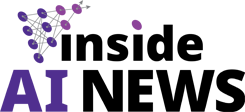

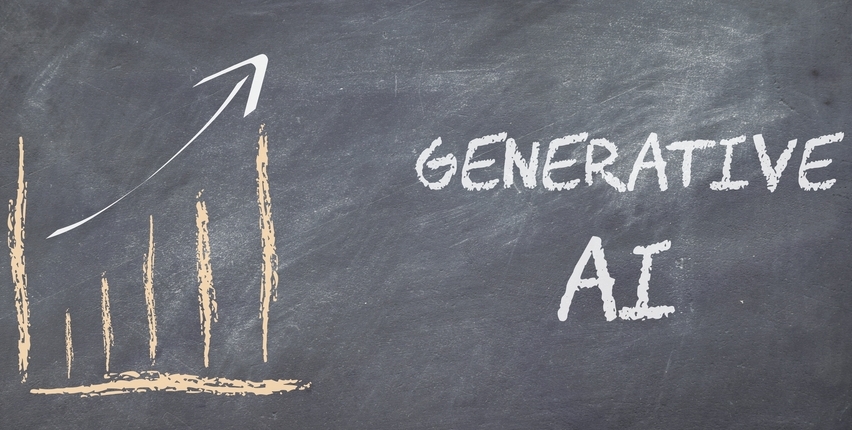
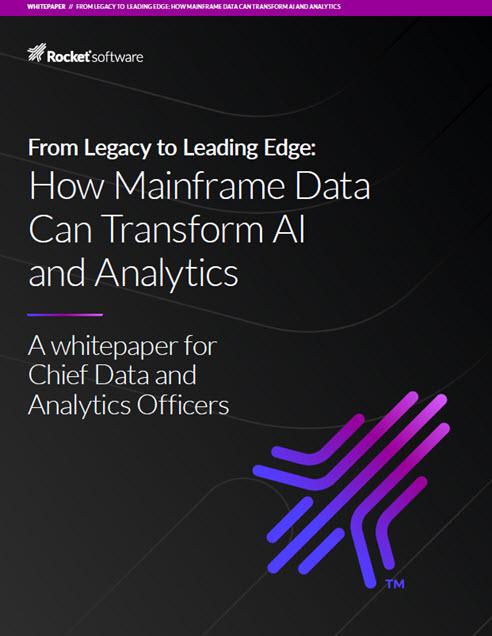

You made a good point when you said that you must understand what data needs to be migrated since you may need to migrate old data. This is something that business owners must consider in order to ensure secured data transportation. I could imagine how a professional data center company could ensure the security of data being transported.