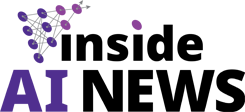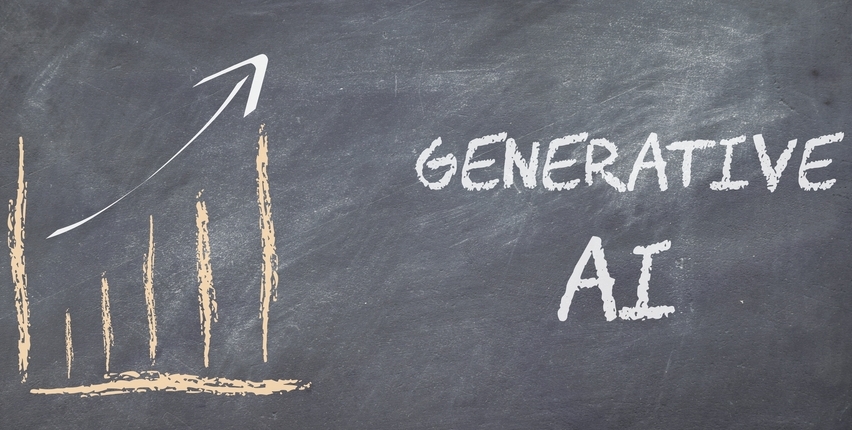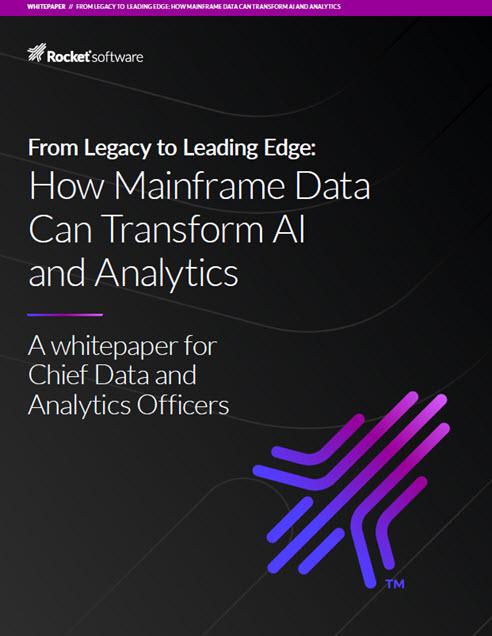In this special guest feature, Brooke Bullman, Product Marketing Manager at Unitrends, discusses the misconception held by many enterprises that the high availability of SaaS, especially in the big data realm, means that backup is taken care of by the cloud provider and therefore unnecessary in order to prevent data loss. Brooke holds a BA in English, Technical and Professional Communication from Auburn University, and a Master of Fine Arts, Writing from Spalding University.
In this special guest feature, Brooke Bullman, Product Marketing Manager at Unitrends, discusses the misconception held by many enterprises that the high availability of SaaS, especially in the big data realm, means that backup is taken care of by the cloud provider and therefore unnecessary in order to prevent data loss. Brooke holds a BA in English, Technical and Professional Communication from Auburn University, and a Master of Fine Arts, Writing from Spalding University.
Software as a Service (SaaS) deployments, such as Microsoft Office 365, are growing in popularity and adoption by both large enterprises and small businesses. IT organizations are seeing and supporting the shift from traditionally installed applications with permanent licenses to cloud-based SaaS applications. But unfortunately, many are assuming that the high availability of SaaS means that backup is taken care of by the cloud provider and therefore unnecessary in order to prevent data loss.
In 2015, Gartner Inc. reported that 15 percent of business users leveraged cloud apps, and that usage is expected to grow to 60 percent by 2022 to an estimated total of 700 million users. While the numerous advantages of SaaS, like ease of deployment and high availability, are well suited to today’s connected world where business is done 24/7 from multiple locations, IT organizations still need to take measures to protect the data in their SaaS environment.
The shift towards SaaS is part of the growing demand for “always-on” business infrastructure and the intolerance for downtime from customer and users alike. However, downtime doesn’t occur just in the form of server failure, as an organization can be brought to halt when a user accidently deletes or loses the data or file that is necessary to meet its pressing goals. By default, on-premises backup for a company’s servers and virtual machines do not protect data that is created in, and lives in, the SaaS application cloud. Also, additional steps are required by IT staff to make sure this data is protected.
For example, SaaS applications and the cloud do not prevent data loss caused by users. According to a study by the IT Compliance Group, 75 percent of data loss is due to people deleting content whether accidentally or intentionally, and that’s not the only threat. The Aberdeen Group has reported that SaaS data is also lost because of malicious deletion, closing an account, third party software, and hackers. It’s clear from recent news headlines that email is becoming a significant target. As a growing number of businesses use Exchange Online which is part of the Microsoft Office 365 SaaS application set, many businesses are at risk of losing email data.
Some SaaS applications do offer minimal data protection tools. In the case of Microsoft Office 365, expanded licenses for the E3 packages can be purchased and configured to archive email using In-Place Archiving and Litigation Hold. But the policy setup and management for these tools can be time-consuming and require expertise that IT teams don’t generally have in house. And once set up, recovery can still be limited and time-consuming. For example, Microsoft notes in their TechNet articles that point-in-time mailbox recovery is out of scope for Office 365.
In a pinch, sometimes deleted data from SaaS applications can be found and restored from a recycle bin. But before relying on the recycle bin instead of having true backup in place, IT administrators should educate themselves on the retention time of those recycle bins and evaluate if that will meet their Service Level Agreements (SLAs). For Exchange Online, the recycle bin will purge files after 14-30 days, depending on settings. SharePoint Online and OneDrive for Business purge after 186 days, a bit longer but still often not long enough for a business’s data retention policy.
Fortunately, new tools are available to help businesses protect their SaaS environment. As a first step, it’s recommended that IT administrators look for a tool built for the SaaS application they need to protect. Additionally, it may be more efficient to choose a SaaS-to-SaaS backup, meaning a backup tool that also runs in the SaaS cloud, rather than exporting data out of the cloud to on-premises. In this configuration, check that the vendor’s SaaS backup tool replicates data to multiple clouds within your region so that your business won’t be affected by a cloud data center outage. Some vendors also offer unlimited retention in the cloud for SaaS backup, which is a benefit to many organizations as data often grows faster than predicted. Whatever you choose, as always be aware of the solution’s features and the vendor’s SLA and compare those to the needs of your business.
Even though SaaS doesn’t equal backup, SaaS offers many benefits to today’s enterprise and experts expect the trend to continue toward SaaS and cloud applications. With the right continuity solution, your business can benefit from all the strengths of SaaS while also being protected against data loss in the cloud.
Sign up for the free insideAI News newsletter.